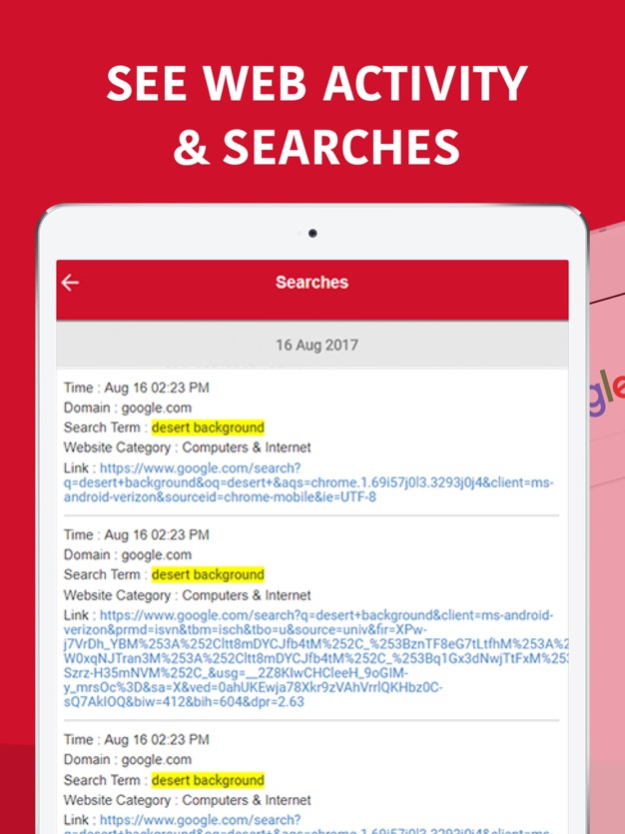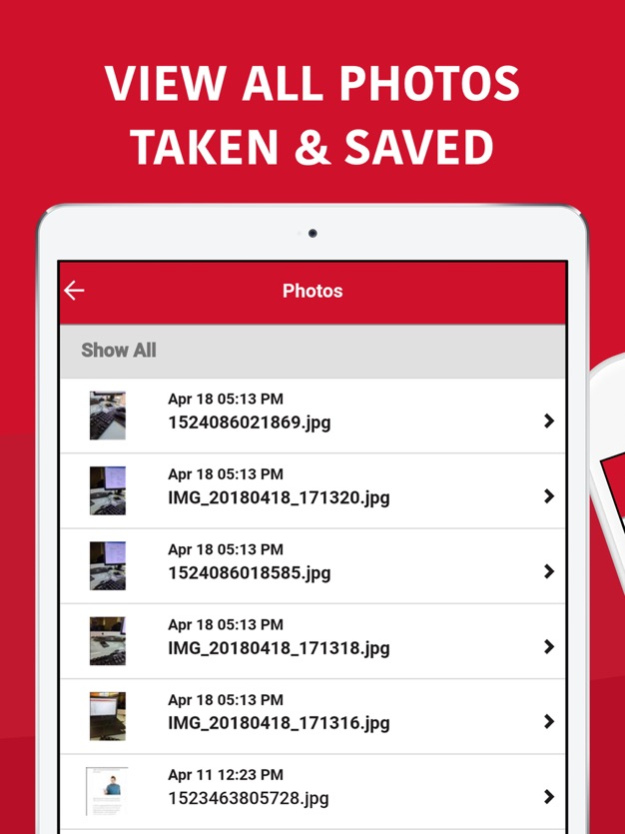WebWatcher Parent App 1.24
Free Version
Publisher Description
WebWatcher is a top rated parental monitoring & control app that helps you supervise your kids by recording key iPhone activity and detecting/alerting you to risky cell phone activity such as cyber bullying, drug and alcohol use, sexting, and other inappropriate behavior. Children's lives revolve around their devices these days, and as a parent, it's important to know what's going on in your child's life.
WebWatcher allows you to monitor:
- SMS Texts & Messages: See who your child is communicating with and what they're saying via text and popular messaging apps like WhatsApp, Tik Tok, Instagram, and more.
- Deleted Texts: See the messages that your child is trying to hide from you.
- Photos: View the images that your child has on their camera roll.
- Website History: Know what websites your child is visiting on their device.
- Call Log History: Find out who your child is in communication with.
- GPS Location: Ensure that your child is being honest and safe by monitoring their location.
- App Usage: See what apps your child is using on their device.
- Monitor Multiple Devices: Monitor and view data for multiple children in one simple dashboard.
As the leading parental monitoring and control app, WebWatcher was designed to ensure the safety and wellbeing of your child. Children spend so much of their lives on their iPhone's and iPad's - so it's important to see what they're doing to make sure that they are safe.
WebWatcher for iOS
Monthly plan - 1 Month subscription. Subscription automatically renews unless auto-renew is turned off at least 24-hours before the end of the current period. Account will be charged for renewal within 24-hours prior to the end of the current period for $39.99. Subscriptions may be managed by the user and auto-renewal may be turned off by going to the user's Account Settings after purchase. Monitors iPhone device activity on child's device and is view-able from inside this app.
Quarterly plan - 3 Month subscription. Subscription automatically renews unless auto-renew is turned off at least 24-hours before the end of the current period. Account will be charged for renewal within 24-hours prior to the end of the current period for $79.99. Subscriptions may be managed by the user and auto-renewal may be turned off by going to the user's Account Settings after purchase. Monitors iPhone device activity on child's device and is view-able from inside this app.
Annual plan - 12 Month subscription. Subscription automatically renews unless auto-renew is turned off at least 24-hours before the end of the current period. Account will be charged for renewal within 24-hours prior to the end of the current period for $129.99. Subscriptions may be managed by the user and auto-renewal may be turned off by going to the user's Account Settings after purchase. Monitors iPhone device activity on child's device and is view-able from inside this app.
Please review our Terms of Use here: https://www.webwatcher.com/terms-of-service
Dec 27, 2021
Version 1.24
Bug fixes and performance improvements
About WebWatcher Parent App
WebWatcher Parent App is a free app for iOS published in the Food & Drink list of apps, part of Home & Hobby.
The company that develops WebWatcher Parent App is Awareness Technologies, Inc.. The latest version released by its developer is 1.24.
To install WebWatcher Parent App on your iOS device, just click the green Continue To App button above to start the installation process. The app is listed on our website since 2021-12-27 and was downloaded 6 times. We have already checked if the download link is safe, however for your own protection we recommend that you scan the downloaded app with your antivirus. Your antivirus may detect the WebWatcher Parent App as malware if the download link is broken.
How to install WebWatcher Parent App on your iOS device:
- Click on the Continue To App button on our website. This will redirect you to the App Store.
- Once the WebWatcher Parent App is shown in the iTunes listing of your iOS device, you can start its download and installation. Tap on the GET button to the right of the app to start downloading it.
- If you are not logged-in the iOS appstore app, you'll be prompted for your your Apple ID and/or password.
- After WebWatcher Parent App is downloaded, you'll see an INSTALL button to the right. Tap on it to start the actual installation of the iOS app.
- Once installation is finished you can tap on the OPEN button to start it. Its icon will also be added to your device home screen.